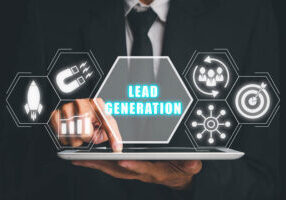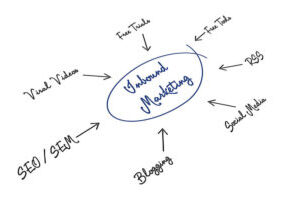10 Vital Google My Business Optimizations to Rank Higher in Local Search
In today's edition of Digital Marketing Mastery, we talk about some tried-and-tested ways to use Google My Business SEO to always top local searches.
Google My Business is a free marketing tool that allows users to control their business appearance in Google search results and Google Maps. For example, if you own a local business or a brick-and-mortar shop, a GMB profile can help you build a viable digital presence for your establishment.
It is an effective way to help you connect with the target audience, post updates about new product launches, sales, discounts, take online orders, and so much more.
Creating a Google My Business profile increases your chances of attracting new customers. This is because 64% of people use a Google My Business listing to find information about a local business. Therefore, if you are not using this platform, you are setting yourself up for a significant loss.
However, despite creating a GMB profile, you cannot rank higher in local searches if your profile is not correctly optimized. Therefore, when the whole reason for creating a GMB profile is connecting with old and new customers, make sure to optimize it to improve local search ranking.
So, let’s explore some tried-and-tested ways to use Google My Business SEO to always top local searches.

How to Perfectly Optimize Google My Business Profile?
A complete and proper GMB optimization improves local search ranking, helping you stand above your competitors, and winning new customers. Let’s begin:
- Create Google My Business Account
- Write Google My Business Description
- Check Business Listing on Google Map
- Upload Google My Business Pictures
- Verify and Claim Google My Business Listing
- Populate The Q/A Section
- Upload Posts Regularly
- Enable Messaging Option
- Get Reviews for GMB Profile
- List Products and Services
1. Create Google My Business Account
If you don’t have a Google My Business account for your business, the first step is to sign up your business on Google My Business. One important thing to remember is that the GMB account is different from the GMB profile. The difference between both is that with a GMB account, you optimize a GMB profile.
Go to Google My Business website to sign up. First, enter your business name, address, phone number, official website, and business hours. Then specify your business attributes, products, and services to give a personal touch. If you own more than one business, you can create up to 100 business profiles on one account.
2. Write Google My Business Description
You cannot control the brief description that appears under the business name. Google creates that to ensure consistency across the platform. However, you can write a short description of your business by going to the “from the business” category. You can access this section from your account dashboard.
This business description appears as a business bio, below the profile whenever someone searches your business on Google. You should optimize this part by following these instructions:
- Google allows 750 characters to introduce your business, use all of those, and write the critical information in the first 250 characters
- Insert keywords in the description
- Don’t repeat information, and don’t insert website links
3. Check Business Listing on Google Map
Even though Google automatically updates business addresses and lists them on Google Maps, you should still double-check to ensure whether it is correct or not. Your business needs to be correctly listed on Google Maps because new customers view your address to reach you at the office.
That is why, if Google Map is showing wrong information, your future customers will be unable to find your business, moving on to your competitors.
4. Upload Google My Business Pictures
Pictures give your Google My Business profile a good look, improving your listing’s click rate as consumers now trust images more than text. For example, 60% of consumers say that visual information is more trustworthy than text. This is because many companies use fake reviews to promote their services. So, now most people don’t trust text alone because it is harder to lie through photographs.
So, choose high-quality pictures to represent your business on GMB to attract more customers. Moreover, when people post reviews on Google, they can also upload photos. These pictures are then added to your GMB profile, helping people select your business.
5. Verify and Claim Google My Business Listing
An unclaimed or unverified GMB listing means that the business information is incorrect or outdated. Unfortunately, there are almost 2500 unclaimed listings, so no one manages these GMB accounts anymore.
It is crucial to verify your account’s correct information. If you don’t claim your listing, Google searches the internet for your business-related information and provides whatever info it finds on your Google My Business profile. And that may be incorrect, so verify account information to enhance profile authenticity.
6. Populate The Q/A Section
You can add a Q/A section through Google My Business categories. To do that, go to your account setting and enable the “Ask a question” option. With this option, your customers can directly ask you questions on your GMB profile.
After setting up the Q/A section, make sure to check and provide instant answers to your customers regularly. Due to this option, your customers only receive the correct information. Additionally, the more engagement you have on your profile, the better the chances of the Google algorithm improving your SEO ranking.
7. Upload Posts Regularly
You can also upload posts on Google My Business listing to update your customers on new products or services. The GMB posting system is similar to social media posting. This means there are no strict guidelines that you must follow. You can post about products or services, product use tutorials, seasonal offers, discount codes, flash sales, and even blog posts and articles.
Post on your GMB profile because certain post types expire after a week. It’s best to post at least once a week to keep your engagement levels up. You should also align these posts according to your other ad campaigns to increase traction. And don’t forget to include CTA to drive more customers toward your business website.
8. Enable Messaging Option
Email is complicated since it requires people to go to their inboxes, open up a new message and then type away. Instead, most of them would use text messaging to get in touch with you, so enable Google My Business messaging option on your account.
Select the “Messaging” option on your account dashboard to do that.
You can keep tabs on your messages via the Google My Business messaging app. Also, turn on a new message alert to swiftly respond to your customers.
9. Get Reviews for GMB Profile
People prefer to hire or buy from a business with multiple reviews to prove authenticity. Moreover, the Google algorithm shows the most reviewed business listing on top of the list. You can optimize your profile reviews this way by asking your loyal customers to post a review.
Moreover, you should send a notification leading to the review page. You can also ask for a review in your CTA. Finally, you must constantly respond to reviews to encourage your customers to leave reviews.
10. List Products and Services
You should show your products and services on Google My Business profile to connect with customers, leading them to the website. This way, people know all the services you offer, and they don’t have to guess based on your name.
Moreover, whenever a person searches for that service or product, Google suggests your business as the best solution. This increases your web traffic and sales rate.
Epitome Digital Marketing Can Put You On The Local Map With GMB
Google My Business is a fantastic platform to promote your local business in your area. When GMB optimization is done correctly, it organically boosts your SEO ranking. As you appear on top of SERP, you become the first choice of the majority of customers.
Why not let our SEO experts help you understand and implement these tips on your Google My Business profile to perfection? Give us a call at (980) 404-9250 to get started today!
Get Instant Access To Digital Marketing Mastery
Learn the secrets of quickly growing your business and bringing in more leads with our exclusive email list. Subscribers receive monthly emails about: